Apple Watch Series 6 Unboxing|Comprehensive 2-Year User Experience and Buying Guide
Discover detailed insights on Apple Watch Series 6 unboxing, key features, and a 2-year user experience to help you decide if it fits your needs and enhances daily life.
点击这里查看本文章简体中文版本。
點擊這裡查看本文章正體中文版本。
This post was translated with AI assistance — let me know if anything sounds off!
Table of Contents
Apple Watch Series 6 Unboxing & Two Years of Usage Review
Apple Watch Series 6 Unboxing and Buying Guide & Two-Year Usage Experience Summary
Introduction
Time flies, and it has been two years since the previous unboxing article of the Apple Watch Series 4; in terms of features, the Series 4 is more than sufficient with no need to upgrade. The Series 5 and Series 6 have no major breakthrough features—these updates are improvements but not essential.
However, due to the news about Xiao Gui, I fortunately gave the original Series 4 LTE version to my family to use; the LTE version can make emergency calls regardless of whether the phone is nearby, making it safer compared to the GPS version.
My personal habit is to wear them when going out and take them off to charge at home. I don’t wear them while sleeping, so I miss out on the sleep tracking experience.
My Series 4 is the LTE version, but since I always carry my phone with me, it’s unnecessary to pay an extra $199 monthly fee. Also, replying to messages on the watch is inconvenient, and answering calls is only easy with AirPods. Additionally, Spotify on the watch is just a playback controller and cannot play independently without the iPhone (only Apple Music/KKBOX can).
and… I am an iOS APP / watchOS APP developer
[2020–10–24 Update]: Spotify now supports standalone playback. In the Spotify app on the watch, select Playback Device -> Apple Watch -> connect Bluetooth headphones -> then you can play! (Offline download playback is still not supported; an internet connection is required).
Apple Watch Series 6 Unboxing
Let’s get straight to the main topic of this article.
Place an Order
This time, I chose the GPS 44mm aluminum version in Cypress Green (military green), matching my iPhone 11 Pro in military green.
Missed the first batch purchase, I placed an order on the evening of 9/15:
The estimated delivery time provided by the system is 10/16~10/19 (which may coincide with the Mainland China National Day holiday).
10/10 Shipment notified, estimated to arrive before 10/13
10/13 Notice: Delivery date may be slightly delayed due to customs clearance.
Actually received on 10/14, but still earlier than the original estimated delivery time!
Unboxing
Apple Watch + RhinoShield Protective Case Set
Flip to the back, unbox!
Unboxing without using any knives, just tearing all the way through.
Open!
One strap, one watch body.
The packaging thickness of this generation has significantly decreased (no more tofu head).
Device Unboxing
Only includes magnetic charging cable.
Close-up of the aircraft
This time, the protective material of the device is changed to paper. I remember the previous generation used black velvet.
Watch Strap Unboxing
Combine!
Back side
When assembling, you can first attach the upper half of the watch strap, then remove the paper protective cover to avoid slipping.
Apple Watch 6 + iPhone 11 Pro
with Ole Chicken
Swimming Ring Chicken
Apple Watch 6 with RhinoShield Protective Case
Blood Oxygen Test
Try out the main features of this generation.
Screen Sleep vs Display On
Pretty good, now the screen won’t turn off, no need to raise your wrist to wake the screen and check messages!
Unboxing complete.
Summary of Two Years of Usage Experience
Summarize my experience over the past two years and my personal buying guide.
Enhance Life Experience and Increase Focus
Apple Watch serves as an extension of the phone, acting as a buffer between the phone and the user; currently, our dependence on electronic devices means directly facing the phone and the overwhelming notifications.
I don’t know if you feel the same way, but phone notifications can be quite startling. Even the vibration sound can make your heart skip a beat sometimes when you get a notification. Then, instinctively, you take out your phone to check it. If it’s important, you deal with it; if not, you put the phone away. This process repeats every day in our lives…
Although you can turn off sound notifications, disable vibration in silent mode, or even turn off all notifications, on the other hand, you disconnect from the world and miss truly important alerts, which leads to another kind of anxiety where you constantly check your phone.
Considering the above situations, the Apple Watch can act as a lubricant, adding a funnel between the user and the phone for filtering. When wearing the watch and the phone is asleep, only the watch will notify. You can set notifications from specific apps to be sent to the watch and disable sound/vibration for certain app notifications.
You might say, aren’t these settings the same as on a phone? But in terms of experience, the watch’s sound/vibration is gentler and less intrusive. Even if you turn off sound/vibration, you can quickly check for notifications by raising your wrist.
Improving daily experiences and increasing focus can be achieved by quickly reviewing notifications on the watch, then deciding whether to continue the current task or take out the phone to handle the message. The interruption time is very short (just the time spent looking at the watch), and it also avoids frequent phone use that can cause distractions, thereby boosting work efficiency.
Healthy Living and Exercise Tracking
The exclusive “Fitness” app, available only with an Apple Watch, can track your daily life, including daily activity, walking, heart rate, exercise records, activity trends, and detailed health information. On the social side, you can compete with friends in activity challenges and unlock badges to boost motivation.
However, exercise depends on the person. Those who exercise will continue to do so, and those who don’t won’t start just because of a watch; at most, it adds to the tracking and enjoyment of exercise.
Apple Pay
You don’t even need to take out your phone; just double-click the watch to make a payment, which is very convenient—especially when your hands are full and you can’t reach into your pocket for your phone. You can also install invoice apps that support Apple Watch. Open the app to display the carrier barcode for the cashier to scan, then double-click to bring up Apple Pay for payment.
My most common habit is using the phone widget to let the clerk scan the carrier or membership barcode (like 7–11/FamilyMart, since they don’t offer an Apple Watch app), then quickly double-clicking the watch to bring up Apple Pay and making the payment with the same hand.
Keep it inside, no receipt needed.
Personal Style, Your Way
The watch face and strap can be changed anytime to match your mood; a few watch faces are fixed—some for workdays, some for holidays. Over the past two years, I’ve bought four straps: leather, metal, woven, and even protective case colors to match different outfits.
Apple Ecosystem Integration
Watch Can Directly Unlock Mac Computer
Watch can find phone with one click (forces phone to emit beeping sound)
The watch can act as a Bluetooth selfie button to control the phone’s camera for taking photos.
Check the Weather
I’m used to checking the current weather and rain probability on my watch at a glance; using my phone requires tapping through several layers to find the info I want.
Alarm and Timer
The countdown timer and alarm are features I really like to use. You can quickly start the countdown timer on the watch, and when the timer or alarm goes off while wearing the watch, it will notify you through the watch (if the watch is on silent, it will vibrate to alert you).
I personally find it very comfortable, especially when I want to take a short nap without worrying that the alarm sound or phone vibration will disturb other colleagues.
Map
It’s quite useful when riding a scooter, allowing you to directly view the route map and get vibration alerts for routes/turns; however, the downside is that the map is not optimized for scooters, so you need to watch out for scooter-restricted routes yourself, and the route planning is average.
Watch route map viewing
Google Maps has recently returned to Apple Watch, but it does not support viewing route maps directly; it only offers text navigation prompts.
Fall Detection
Because this feature has recently gained a lot of attention, I’m sharing my personal trigger experience; once, when getting on a bus, I quickly and forcefully kicked the seat with my left hand, successfully triggering the fall detection. The device will first vibrate continuously and loudly call you to check if you are conscious. If you don’t respond within 30 seconds, it will call emergency services and notify your emergency contacts.
Apple Watch Fall Detection Test: Calls 119 Rescue in 1 Minute.
- Before watchOS 5, fall detection was enabled by default only for users over 65 years old, and disabled by default for those under 65; you can check the settings for this.
- Multiple emergency contacts can be designated and must be set in advance.
Recommended Apps to Install
If you’ve read the previous unboxing, that article included unboxing, usage tutorials, and some app recommendations. Honestly, I later deleted most of them, keeping only the built-in apps and a few commonly used communication apps. At first, I installed many apps out of curiosity, but I stopped using them later.
To be honest, when complex operations are needed, you use your phone. A watch is really only for quick tasks.
The Development of Apple Watch in the Past Two Years
As mentioned earlier, the Series 4 and Series 6 have no changes in features or product positioning; both serve as extensions of the iPhone, not replacements. There have been no breakthrough features in the past two years, and battery life still requires daily charging.
Regarding third-party apps, there haven’t been many new additions in the past two years, but the trend is growing; Line and Google Maps have recently updated to enhance their Apple Watch apps, showing they have not been forgotten.
I previously wrote an article sharing my experience of building an Apple Watch APP myself. Based on watchOS 5 development, I found that the official features available are very limited (still mostly the same now), so third-party apps have little room to expand, resulting in very few apps.
watchOS
Currently updated to watchOS 7, with iOS updates once a year.
watchOS 6: Added environmental noise detection, menstrual tracking (great for female users), and internet walkie-talkie features
watchOS 7: Added sleep tracking, handwashing timer prompts, and Family Sharing features
watchOS 7 Family Sharing Feature (LTE version only)
I gave my original Series 4 watch to a family member who actually tried it. You can refer to this unboxing video. This feature ties the watch to your phone, and the watch must be nearby to change settings. After completing the setup process, some settings cannot be adjusted again without resetting. The shared family member can only use the watch and cannot customize it themselves.
The advantage is that the wearer does not necessarily have to be an iPhone user!
According to the official website, this feature is only available on LTE models of Series 4 and later!
Buying Guide
Should You Buy It or Not?
I believe 80% of readers here are already considering buying it; I think it’s worth buying for tech enthusiasts who want to explore. If a watch is just an accessory for you, there are more stylish options at the same price. If you’re buying solely for sports, there are better sports watches to consider. The Apple Watch is designed for overall needs and enhanced experience.
In Xiao Gui’s case, even the Apple Watch couldn’t prevent the accident. Xiao Gui fell after taking a shower. The Apple Watch is water-resistant but not steam-resistant. Wearing it regularly in the shower can easily damage it. Also, since it needs daily charging, it is usually taken off during shower time for charging and is not worn then.
Still just an extension of the phone, an experimental Apple product
Charge once a day, always carry a charger when going out
When switching from Series 4 to Series 6, I didn’t wear it for two or three weeks in between, and personally, I didn’t notice any difference.
Series 6 or SE or Used Series 4/5?
The performance is sufficient to last another 3 to 5 years. If you have the budget, it’s better to buy new rather than old. For better cost performance, you can choose the SE. If your budget is limited, buying a used Series 4/5 or LTE version is easier to get.
Apple Watch can only pair with iPhone (Android phones and iPads are not supported). Also, consider the current iOS version on the phone. watchOS 7 requires pairing with iOS ≥ 14 (watchOS 6 => iOS ≥ 13 / watchOS 5 => iOS ≥ 12).
iPhone must first be upgraded to the corresponding minimum iOS version to pair and use.
Series 6 / SE do not include a charging brick.
The watchOS 7 Family Sharing feature (allows monitoring of children’s activity and seniors’ health) is only available for Series 4 or later, or SE models.
Aluminum Alloy or Stainless Steel or Titanium?
Stainless Steel Version (Thanks to colleague for friendly support)
It depends on how you position this watch. If you want something novel and fun, the aluminum version is enough; if you want to enhance its accessory appeal, go for the stainless steel or higher versions—they look better and are easier to match.
The aluminum alloy version has higher demand in the second-hand market. The new generation models are easier to sell (my Series 4 can still fetch 7,000 to 8,000).
The aluminum alloy body and glass are more fragile, and the screen glass is not scratch-resistant. It is recommended to buy a protective case and a full-coverage screen protector.
Protective case (about $400) + screen protector: it’s recommended to use hydrogel or jelly film (about $800) to avoid poor adhesion issues; total additional cost around +$1500. The aluminum alloy version also provides full protection.
Additional hard-earned advice: if you use a screen protector, you must buy a case to prevent edge chipping (I had to replace three protectors, losing nearly $3000). Also, choose a good screen protector that fits well, or it will be difficult to use and just a waste of money.
Xiaohao Screen Protector’s HAO Jelly Full-Coverage Glass Screen Protector
Fully transparent & fully adhesive fit, does not affect smooth sliding or display.
RhinoShield + Screen Protector
The screen will be slightly thicker, so the inner frame might lift a bit (depending on the case’s tolerance), but the clips will still snap in properly.
Xiao Hao’s screen protector service suggests not inserting too many RhinoShield inner frames as it may press against the screen protector; just use the outer frame. However, my Series 4 has been fine for two years in this condition, so please decide for yourself.
40mm or 44mm?
Judging by the thickness of your hand, men are generally advised to wear size 44; anything smaller might look odd.
If you plan to buy an aluminum alloy case plus a protective cover, consider whether the combined size will be too large.
GPS or LTE Mobile Network Version?
Considering that the LTE version was never used before, this time I chose the GPS version, which is $3000 cheaper.
Considerations for GPS or LTE include whether you will sometimes go out wearing only the watch, and the recently popular fall alert feature. The GPS version requires the phone to be nearby or the watch to connect to the current WiFi network for emergency alerts to be sent through the phone (if these conditions are not met, alerts cannot be sent); the LTE version can operate independently, making it safer. Communication between the phone and watch is the same: with the GPS version or without LTE activated, communication happens through the phone when it is near the watch and the watch can connect to the current WiFi network.
The watch can connect to the current WiFi network means that the phone and watch have previously connected to this WiFi, and the system has a record to connect directly.
The Family Setup feature in watchOS 7 (which allows you to check your child’s activities and elderly health status) is only available on the LTE version, because the watch data is sent to the organizer’s (parent’s) phone, not the wearer’s phone.
Strap Section
Watch straps are only categorized as:
Size: 42 (Apple Watch Series 3 and below) / 44 (Apple Watch Series 4 and above)
Small: 38 (Apple Watch Series 3 and below) / 40 (Apple Watch Series 4 and above)
Apple also guarantees that the watch band size will not change (otherwise, who would buy the Hermès edition XD). At least for now, bands from Series 1 to 6 are compatible.
Apple Watch Original Stainless Steel Milanese Loop Unboxing
Standard Version / Nike Version / Hermès Version
The Nike edition only includes exclusive Nike watch faces. The Hermès edition not only has exclusive Hermès watch faces but also features Hermès straps paired with the stainless steel version.
Upgrade Guide
If you currently have a Series 3/Series 2/Series 1, it is recommended to upgrade, at least to Series 4; starting from Series 4, the screen becomes full-screen (many new watch faces require Series 4 or above), and the processor performance is much better, with almost no lag. The upgrade is noticeable.
Series 4 upgrade is optional since the main differences are always-on display and blood oxygen sensor. The Apple Watch wrist raise display is fast and responsive; always-on is better but not essential. The blood oxygen sensor is not medically certified and is for reference only.
If you already have a Series 5, you can wait for the next generation; there is no need to upgrade.
For a detailed comparison, please refer to the official website “Compare all models”. There are also some differences in features, such as altimeter, compass, and more.
Further Reading
See more Apple Watch basic tutorials and app recommendations
First Experience with Smart Home — Apple HomeKit & Xiaomi Mijia
If you have any questions or feedback, feel free to contact me.
This post was originally published on Medium (View original post), and automatically converted and synced by ZMediumToMarkdown.

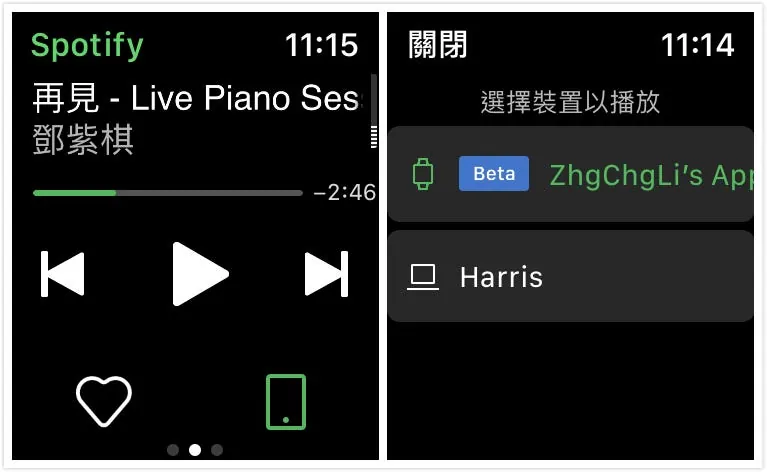
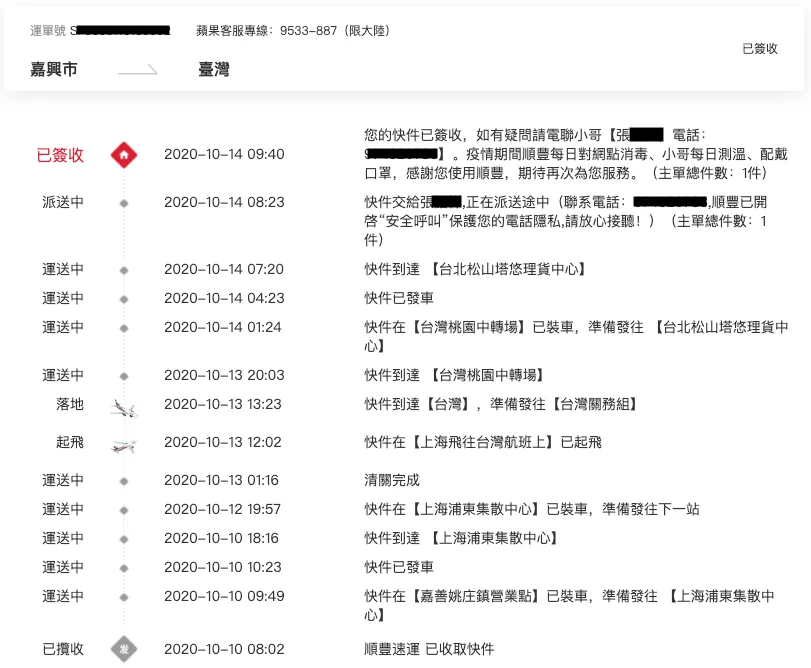













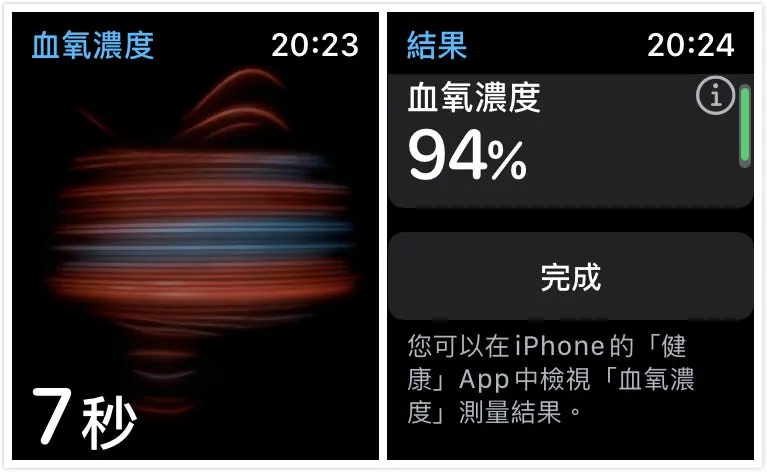







](/assets/eab0e984043/1*5-cOehnnwZhtNeRxMUfTqg.webp)

{:target="_blank"}](/assets/eab0e984043/1*qB9bFtHAvsgeuT0sRIwpOg.webp)
