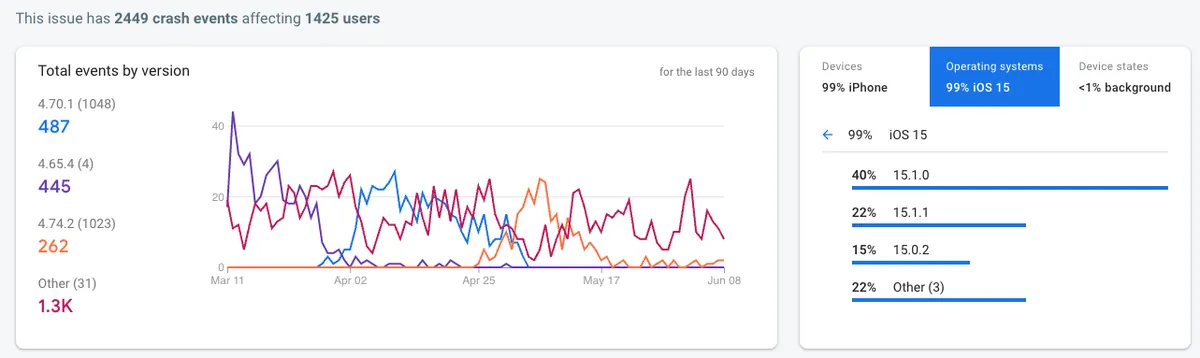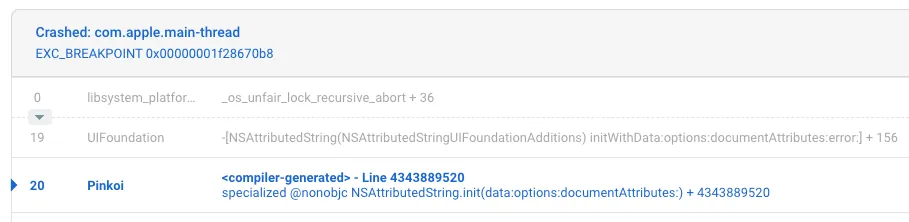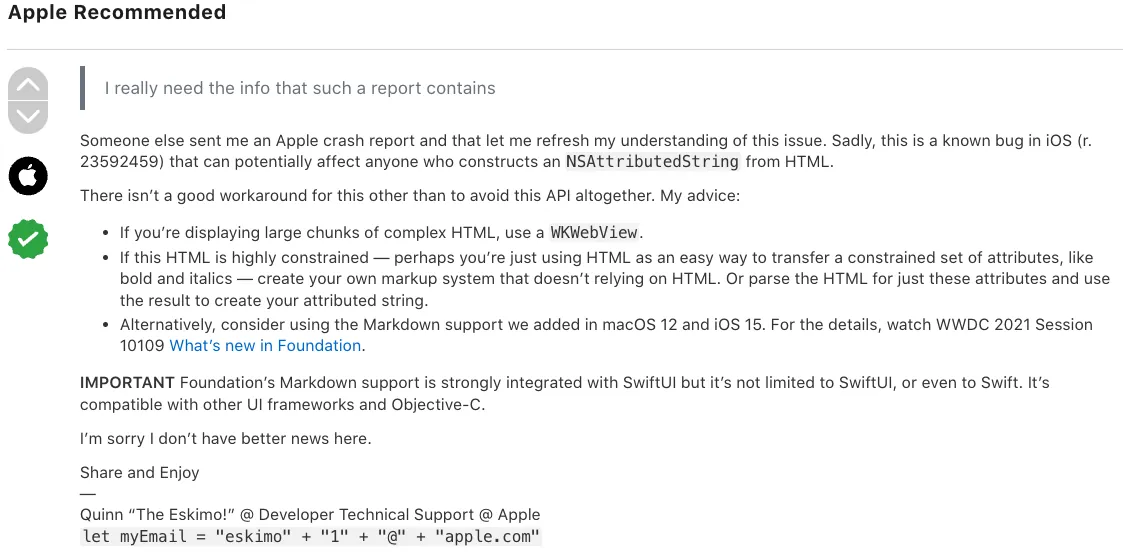iOS NSAttributedString HTML Render 自行實現|解決閃退與效能瓶頸
針對 iOS NSAttributedString HTML 解析閃退與效能差問題,提供純 Swift XMLParser 自行實現 HTML Render 技術,避免主線程阻塞,提升渲染速度達 5~20 倍,並支援自訂標籤樣式與擴充,確保穩定且可維護的文字渲染體驗。
基於 SEO 考量,本文標題與描述經 AI 調整,原始版本請參考內文。
文章目錄
自行實現 iOS NSAttributedString HTML Render
iOS NSAttributedString DocumentType.html 的替代方案
Photo by Florian Olivo
[TL;DR] 2023/03/12
重新使用其他方式開發了 「 ZMarkupParser HTML String 轉換 NSAttributedString 工具 」 ,技術細節及開發故事請前往「 手工打造 HTML 解析器的那些事 」
起源
從去年 iOS 15 發佈以來,App 始終被一項 Crash 問題長年霸榜,從數據來看,近 90 天 (2022/03/11~2022/06/08) 一共造成 2.4K+ 次閃退、影響 1.4K+ 位使用者。
此大量閃退問題從數據上看,官方應該已在 iOS ≥ 15.2 後續的版本修復(或減少發生機率),數據已呈現趨勢下降。
最大宗受影響版本: iOS 15.0.X ~ iOS 15.X.X
另外有發現 iOS 12、iOS 13 也有零星閃退數,所以此問題應該已存在許久,只是 iOS 15 前幾版發生的機率幾乎是 100%。
閃退原因:
1
<compiler-generated> line 2147483647 specialized @nonobjc NSAttributedString.init(data:options:documentAttributes:)
NSAttributedString 在 init 時發生 Crashed: com.apple.main-thread EXC_BREAKPOINT 0x00000001de9d4e44 閃退問題。
亦有可能是操作的地方不在 Main Thread.
重現方式:
此問題大量橫空出世時,讓開發團隊想破腦袋;複測 Crash Log 上的點都沒問題,不清楚使用者是在什麼情況下發生的;直到有一次因緣巧合下我剛好切換成「省電模式」然後就觸發問題了! ! WTF ! ! !
解答
經過一番搜索發現網路上有許多相同案例,也從 App Developer Forums 找到最早的相同 閃退問題提問 ,並獲得來自 官方 的回答:
- 這是已知的 iOS Foundation Bug:自 iOS 12 就已存在
- 如要渲染複雜的、無使用上約束的 HTML:請使用 WKWebView
- 有渲染約束:可自行撰寫 HTML Parser & Render
- 直接使用 Markdown 做為渲染約束:iOS ≥ 15 NSAttributedString 可 直接使用 Markdown 格式渲染文字
渲染約束 的意思是限定 App 端能支援的渲染格式,例如只支援 粗體 、斜體、 超連結 。
補充. 渲染複雜的 HTML — 想製作文饒圖效果
可與後端共同協調ㄧ個介面:
1
2
3
4
5
6
7
8
9
10
{
"content":[
{"type":"text","value":"第1段純文字"},
{"type":"text","value":"第2段純文字"},
{"type":"text","value":"第3段純文字"},
{"type":"text","value":"第4段純文字"},
{"type":"image","src":"https://zhgchg.li/logo.png","title":"ZhgChgLi"},
{"type":"text","value":"第5段純文字"}
]
}
可與 Markdown 組合加上支援文字渲染,或參考 Medium 做法:
1
2
3
4
5
6
7
8
9
10
11
12
13
14
15
16
17
18
19
20
21
22
23
24
25
26
"Paragraph": {
"text": "code in text, and link in text, and ZhgChgLi, and bold, and I, only i",
"markups": [
{
"type": "CODE",
"start": 5,
"end": 7
},
{
"start": 18,
"end": 22,
"href": "http://zhgchg.li",
"type": "LINK"
},
{
"type": "STRONG",
"start": 50,
"end": 63
},
{
"type": "EM",
"start": 55,
"end": 69
}
]
}
意思是 code in text, and link in text, and ZhgChgLi, and bold, and I, only i 這段文字的:
1
2
3
4
- 第 5 到第 7 字元要標示為 程式碼 (用`Text`格式包裝)
- 第 18 到第 22 字元要標示為 連結 (用[Text](URL)格式包裝)
- 第 50 到第 63 字元要標示為 粗體(用*Text*格式包裝)
- 第 55 到第 69 字元要標示為 斜體(用_Text_格式包裝)
有規範&可描述的結構後,App 就能自行使用原生方式渲染,達到效能、使用體驗最佳化。
UITextView 做文饒圖的坑,可參考我之前的文章: iOS UITextView 文繞圖編輯器 (Swift)
Why?
在實踐解答之前我們先回歸探究問題本身,個人認為這個問題主因並非來自 Apple,官方的 Bug 只是這個問題的引爆點。
問題主要來自 App 端被當成 Web 來進行渲染 ,優點是 Web 開發快速,同個 API Endpoint 可以不用區分 Client 都給 HTML、可以彈性渲染任何想呈現的內容;缺點是 HTML 並非 App 的常見接口、不能期望 App Engineer 懂 HTML、 效能極差 、只能在 Main Thread、開發階段無法預期結果、無法確認支援規格。
再往上找問題,多半是原始需求無法確定、不能確定 App 需要支援哪些規格、為了求快,才導致直接使用 HTML 做為 App 與 Web 的接口。
效能極差
補充效能部分,實測直接使用 NSAttributedString DocumentType.html 與自行實現渲染的方式有 5~20 倍的速度差距。
Better
既然是 App 要用,更好的做法要以 App 開發方式為出發點,對 App 來說需求的調整成本比 Web 高很多;有效的 App 開發應該要基於有規格的迭代調整,當下需要確定能支援的規格,之後如果要改我們就安排時間擴充規格,無法快速的想改就改,可以減少溝通成本、增加工作效率。
- 確認需求範圍
- 確認支援的規格
- 確認接口規範 (Markdown/BBCode/…要繼續用 HTML 也行,但要是有約束的,例如只用
<b>/<i>/<a>/<u>,要在程式 明確告知 開發者) - 自行實現渲染機制
- 維護、迭代支援規格
[2023/02/27 Updated] [TL;DR]:
已更新做法,不使用 XMLParser,因容錯率為 0 :
<br> / <Congratulation!> / <b>Bold<i>Bold+Italic</b>Italic</i> 以上三種有可能出現的情境 XMLParser 解析都會出錯直接 Throw Error 顯示空白。 使用 XMLParser,HTML 字串必須完全符合 XML 規則,無法像瀏覽器或 NSAttributedString.DocumentType.html 容錯正常顯示。
改使用純 Swift 開發,透過 Regex 剖析出 HTML Tag 並經過 Tokenization,分析修正 Tag 正確性(修正沒有 end 的 tag & 錯位 tag),再轉換成 abstract syntax tree,最終使用 Visitor Pattern 將 HTML Tag 與抽象樣式對應,得到最終 NSAttributedString 結果;其中不依賴任何 Parser Lib。
— —
How?
木已成舟,回歸正題,目前已用 HTML 在渲染 NSAttributedString 那我們該如何解決上述的閃退還有效能問題呢?
Inspired by
Strip HTML 去除 HTML
在談 HTML Render 之前先談 Strip HTML,還是再提一次前文 Why? 章節所說的,App 哪裡會拿到 HTML、會拿到哪些 HTML 應該要在規格協定好;而不是 App 這邊「 可能 」會拿到 HTML,需要 Strip 掉。
套句之前主管的名言:這樣太瘋了吧?
Option 1. NSAttributedString
1
2
3
let data = "<div>Text</div>".data(using: .unicode)!
let attributed = try NSAttributedString(data: data, options: [.documentType: NSAttributedString.DocumentType.html, .characterEncoding: String.Encoding.utf8.rawValue], documentAttributes: nil)
let string = attributed.string
- 使用 NSAttributedString Render HTML 然後再取 string 出來就會是乾淨的 String 了
- 問題同本章問題,iOS 15 容易閃退、效能不好、只能在 Main Thread 操作
Option 2. Regex
1
2
htmlString = "<div>Test</div>"
htmlString.replacingOccurrences(of: "<[^>]+>", with: "", options: .regularExpression, range: nil)
- 最簡單有效的方式
- Regex 並不能保證完全正確 e.g
<p foo=">now what?">Paragraph</p>是合法的 HTML 但會 Strip 錯誤
Option 3. XMLParser
參考 SwiftRichString 的做法,使用 Foundation 中的 XMLParser 將 HTML 做為 XML 解析自行實現 HTML Parser & Strip 功能。
1
2
3
4
5
6
7
8
9
10
11
12
13
14
15
16
17
18
19
20
21
22
23
24
25
26
27
28
29
30
31
32
33
34
35
36
37
38
39
40
41
42
43
44
45
46
47
48
49
50
51
52
53
54
55
56
57
58
59
60
61
62
63
64
65
66
67
68
69
70
71
72
73
74
75
76
77
78
79
80
81
82
83
84
85
86
87
88
89
90
91
92
93
94
95
96
97
98
import UIKit
// Ref: https://github.com/malcommac/SwiftRichString
final class HTMLStripper: NSObject, XMLParserDelegate {
private static let topTag = "source"
private var xmlParser: XMLParser
private(set) var storedString: String
// The XML parser sometimes splits strings, which can break localization-sensitive
// string transforms. Work around this by using the currentString variable to
// accumulate partial strings, and then reading them back out as a single string
// when the current element ends, or when a new one is started.
private var currentString: String?
// MARK: - Initialization
init(string: String) throws {
let xmlString = HTMLStripper.escapeWithUnicodeEntities(string)
let xml = "<\(HTMLStripper.topTag)>\(xmlString)</\(HTMLStripper.topTag)>"
guard let data = xml.data(using: String.Encoding.utf8) else {
throw XMLParserInitError("Unable to convert to UTF8")
}
self.xmlParser = XMLParser(data: data)
self.storedString = ""
super.init()
xmlParser.shouldProcessNamespaces = false
xmlParser.shouldReportNamespacePrefixes = false
xmlParser.shouldResolveExternalEntities = false
xmlParser.delegate = self
}
/// Parse and generate attributed string.
func parse() throws -> String {
guard xmlParser.parse() else {
let line = xmlParser.lineNumber
let shiftColumn = (line == 1)
let shiftSize = HTMLStripper.topTag.lengthOfBytes(using: String.Encoding.utf8) + 2
let column = xmlParser.columnNumber - (shiftColumn ? shiftSize : 0)
throw XMLParserError(parserError: xmlParser.parserError, line: line, column: column)
}
return storedString
}
// MARK: XMLParserDelegate
@objc func parser(_ parser: XMLParser, didStartElement elementName: String, namespaceURI: String?, qualifiedName qName: String?, attributes attributeDict: [String: String]) {
foundNewString()
}
@objc func parser(_ parser: XMLParser, didEndElement elementName: String, namespaceURI: String?, qualifiedName qName: String?) {
foundNewString()
}
@objc func parser(_ parser: XMLParser, foundCharacters string: String) {
currentString = (currentString ?? "").appending(string)
}
// MARK: Support Private Methods
func foundNewString() {
if let currentString = currentString {
storedString.append(currentString)
self.currentString = nil
}
}
// handle html entity / html hex
// Perform string escaping to replace all characters which is not supported by NSXMLParser
// into the specified encoding with decimal entity.
// For example if your string contains '&' character parser will break the style.
// This option is active by default.
// ref: https://github.com/malcommac/SwiftRichString/blob/e0b72d5c96968d7802856d2be096202c9798e8d1/Sources/SwiftRichString/Support/XMLStringBuilder.swift
static func escapeWithUnicodeEntities(_ string: String) -> String {
guard let escapeAmpRegExp = try? NSRegularExpression(pattern: "&(?!(#[0-9]{2,4}|[A-z]{2,6});)", options: NSRegularExpression.Options(rawValue: 0)) else {
return string
}
let range = NSRange(location: 0, length: string.count)
return escapeAmpRegExp.stringByReplacingMatches(in: string,
options: NSRegularExpression.MatchingOptions(rawValue: 0),
range: range,
withTemplate: "&")
}
}
let test = "我<br/><a href=\"http://google.com\">同意</a>提供<b><i>個</i>人</b>身分證字號/護照/居留<span style=\"color:#FF0000;font-size:20px;word-spacing:10px;line-height:10px\">證號碼</span>,以供<i>跨境物流</i>方通關<span style=\"background-color:#00FF00;\">使用</span>,並已<img src=\"g.png\"/>了解跨境<br/>商品之物<p>流需</p>求"
let stripper = try HTMLStripper(string: test)
print(try! stripper.parse())
// 我同意提供個人身分證 字號/護照/居留證號碼,以供跨境物流方通關使用,並已了解跨境商品之物流需求
使用 Foundation XML Parser 去處理 String,實現 XMLParserDelegate 用 currentString 存放 String,因 String 有時會拆成多個 String 所以 foundCharacters 是有機會被重複呼叫的, didStartElement 、 didEndElement 找到字串開始時、結束時,將當前結果存下並清空 currentString 。
- 優點是會連帶轉換 HTML Entity to 實際字元 e.g.
g -> g - 優點是實現複雜、遇到不合規格的 HTML 會 XMLParser 失敗 e.g.
<br> 忘了寫成 <br/>
個人認為單純要 Strip HTML Option 2. 是比較好的方法 ,會介紹此方法是因為 Render HTML 也是使用相同原理,先用這個做為簡單範例 :)
HTML Render w/XMLParser
使用 XMLParser 自行實現,同 Strip 原理,我們可以多加上剖析到什麼 Tag 時要做對應的渲染方式。
需求規格:
- 支援擴充想剖析的 Tag
- 支援設定 Tag Default Style e.g <a> Tag 套用連結樣式
- 支援剖析
styleAttributed,因 HTML 會在style="color:red"上去明示要顯示的樣式 - 樣式支援更改文字粗細、大小、底線、行距、字距、背景顏色、字顏色
- 不支援 Image Tag、Table Tag…等較複雜 TAG
大家可依照自己的規格需求去刪減功能,例如不需支援背景顏色調整,則不需要開出可設定背景顏色的口。
本文只是概念實現, 並非架構上的 Best Practice ;如有明確規格、使用方式,可考慮套用些 Design Pattern 來實現,達成好維護好擴充。
⚠️⚠️⚠️ Attention ⚠️⚠️⚠️
再次提醒, 如果你的 App 是全新的或有機會直接全改成 Markdown 格式,建議還是採用以上方式,本篇自行撰寫 Render 太複雜且效能不會比 Markdown 好 。
即使你是 iOS < 15 不支援原生 Markdown,還是可以在 Github 上找到 大神做好的 Markdown Parser 方案 。
HTMLTagParser
1
2
3
4
5
6
7
protocol HTMLTagParser {
static var tag: String { get } // 宣告想解析的 Tag Name, e.g. a
var storedHTMLAttributes: [String: String]? { get set } // Attributed 解析結果將存放於此, e.g. href,style
var style: AttributedStringStyle? { get } // 此 Tag 想套用的樣式
func render(attributedString: inout NSMutableAttributedString) // 實現渲染 HTML to attributedString 的邏輯
}
宣告可剖析的 HTML Tag 實體,方便擴充管理。
AttributedStringStyle
1
2
3
4
5
6
7
8
9
10
11
12
13
14
15
16
17
18
19
20
21
22
23
24
25
26
27
28
29
30
31
32
33
34
35
protocol AttributedStringStyle {
var font: UIFont? { get set }
var color: UIColor? { get set }
var backgroundColor: UIColor? { get set }
var wordSpacing: CGFloat? { get set }
var paragraphStyle: NSParagraphStyle? { get set }
var customs: [NSAttributedString.Key: Any]? { get set } // 萬能設定口,建議確定可支援規格後將其抽象出來,並關閉此開口
func render(attributedString: inout NSMutableAttributedString)
}
// abstract implement
extension AttributedStringStyle {
func render(attributedString: inout NSMutableAttributedString) {
let range = NSMakeRange(0, attributedString.length)
if let font = font {
attributedString.addAttribute(NSAttributedString.Key.font, value: font, range: range)
}
if let color = color {
attributedString.addAttribute(NSAttributedString.Key.foregroundColor, value: color, range: range)
}
if let backgroundColor = backgroundColor {
attributedString.addAttribute(NSAttributedString.Key.backgroundColor, value: backgroundColor, range: range)
}
if let wordSpacing = wordSpacing {
attributedString.addAttribute(NSAttributedString.Key.kern, value: wordSpacing as Any, range: range)
}
if let paragraphStyle = paragraphStyle {
attributedString.addAttribute(NSAttributedString.Key.paragraphStyle, value: paragraphStyle, range: range)
}
if let customAttributes = customs {
attributedString.addAttributes(customAttributes, range: range)
}
}
}
宣告 Tag 可供設定的樣式。
HTMLStyleAttributedParser
1
2
3
4
5
6
7
8
9
10
11
12
13
14
15
16
17
18
19
20
21
22
23
24
25
26
27
28
29
30
31
32
33
34
35
36
37
38
39
40
41
42
43
44
45
46
47
48
49
50
51
52
53
54
55
56
57
58
59
60
61
62
63
64
65
66
67
68
69
70
71
72
73
74
75
76
77
78
79
// only support tag attributed down below
// can set color,font seize,line height,word spacing,background color
enum HTMLStyleAttributedParser: String {
case color = "color"
case fontSize = "font-size"
case lineHeight = "line-height"
case wordSpacing = "word-spacing"
case backgroundColor = "background-color"
func render(attributedString: inout NSMutableAttributedString, value: String) -> Bool {
let range = NSMakeRange(0, attributedString.length)
switch self {
case .color:
if let color = convertToiOSColor(value) {
attributedString.addAttribute(NSAttributedString.Key.foregroundColor, value: color, range: range)
return true
}
case .backgroundColor:
if let color = convertToiOSColor(value) {
attributedString.addAttribute(NSAttributedString.Key.backgroundColor, value: color, range: range)
return true
}
case .fontSize:
if let size = convertToiOSSize(value) {
attributedString.addAttribute(NSAttributedString.Key.font, value: UIFont.systemFont(ofSize: CGFloat(size)), range: range)
return true
}
case .lineHeight:
if let size = convertToiOSSize(value) {
let paragraphStyle = NSMutableParagraphStyle()
paragraphStyle.lineSpacing = size
attributedString.addAttribute(NSAttributedString.Key.paragraphStyle, value: paragraphStyle, range: range)
return true
}
case .wordSpacing:
if let size = convertToiOSSize(value) {
attributedString.addAttribute(NSAttributedString.Key.kern, value: size, range: range)
return true
}
}
return false
}
// convert 36px -> 36
private func convertToiOSSize(_ string: String) -> CGFloat? {
guard let regex = try? NSRegularExpression(pattern: "^([0-9]+)"),
let firstMatch = regex.firstMatch(in: string, options: [], range: NSRange(location: 0, length: string.utf16.count)),
let range = Range(firstMatch.range, in: string),
let size = Float(String(string[range])) else {
return nil
}
return CGFloat(size)
}
// convert html hex color #ffffff to UIKit Color
private func convertToiOSColor(_ hexString: String) -> UIColor? {
var cString: String = hexString.trimmingCharacters(in: .whitespacesAndNewlines).uppercased()
if cString.hasPrefix("#") {
cString.remove(at: cString.startIndex)
}
if (cString.count) != 6 {
return nil
}
var rgbValue: UInt64 = 0
Scanner(string: cString).scanHexInt64(&rgbValue)
return UIColor(
red: CGFloat((rgbValue & 0xFF0000) >> 16) / 255.0,
green: CGFloat((rgbValue & 0x00FF00) >> 8) / 255.0,
blue: CGFloat(rgbValue & 0x0000FF) / 255.0,
alpha: CGFloat(1.0)
)
}
}
實現 Style Attributed Parser 解析 style="color:red;font-size:16px" 但 CSS Style 有非常多可設定樣式,所以需要列舉可支援範圍。
1
2
3
4
5
6
7
8
9
10
11
12
13
14
15
16
17
18
19
20
21
22
23
24
25
extension HTMLTagParser {
func render(attributedString: inout NSMutableAttributedString) {
defaultStyleRender(attributedString: &attributedString)
}
func defaultStyleRender(attributedString: inout NSMutableAttributedString) {
// setup default style to NSMutableAttributedString
style?.render(attributedString: &attributedString)
// setup & override HTML style (style="color:red;background-color:black") to NSMutableAttributedString if is exists
// any html tag can have style attribute
if let style = storedHTMLAttributes?["style"] {
let styles = style.split(separator: ";").map { $0.split(separator: ":") }.filter { $0.count == 2 }
for style in styles {
let key = String(style[0])
let value = String(style[1])
if let styleAttributed = HTMLStyleAttributedParser(rawValue: key), styleAttributed.render(attributedString: &attributedString, value: value) {
print("Unsupport style attributed or value[\(key):\(value)]")
}
}
}
}
}
套用 HTMLStyleAttributedParser & HTMLStyleAttributedParser 抽象實現。
一些 Tag Parser & AttributedStringStyle 的實現範例
1
2
3
4
5
6
7
8
9
10
11
12
13
14
15
16
17
18
19
20
21
22
23
24
25
26
27
28
29
30
31
32
33
34
35
36
37
38
struct LinkStyle: AttributedStringStyle {
var font: UIFont? = UIFont.systemFont(ofSize: 14)
var color: UIColor? = UIColor.blue
var backgroundColor: UIColor? = nil
var wordSpacing: CGFloat? = nil
var paragraphStyle: NSParagraphStyle?
var customs: [NSAttributedString.Key: Any]? = [.underlineStyle: NSUnderlineStyle.single.rawValue]
}
struct ATagParser: HTMLTagParser {
// <a></a>
static let tag: String = "a"
var storedHTMLAttributes: [String: String]? = nil
let style: AttributedStringStyle? = LinkStyle()
func render(attributedString: inout NSMutableAttributedString) {
defaultStyleRender(attributedString: &attributedString)
if let href = storedHTMLAttributes?["href"], let url = URL(string: href) {
let range = NSMakeRange(0, attributedString.length)
attributedString.addAttribute(NSAttributedString.Key.link, value: url, range: range)
}
}
}
struct BoldStyle: AttributedStringStyle {
var font: UIFont? = UIFont.systemFont(ofSize: 14, weight: .bold)
var color: UIColor? = UIColor.black
var backgroundColor: UIColor? = nil
var wordSpacing: CGFloat? = nil
var paragraphStyle: NSParagraphStyle?
var customs: [NSAttributedString.Key: Any]? = [.underlineStyle: NSUnderlineStyle.single.rawValue]
}
struct BoldTagParser: HTMLTagParser {
// <b></b>
static let tag: String = "b"
var storedHTMLAttributes: [String: String]? = nil
let style: AttributedStringStyle? = BoldStyle()
}
HTMLToAttributedStringParser: XMLParserDelegate 核心實現
1
2
3
4
5
6
7
8
9
10
11
12
13
14
15
16
17
18
19
20
21
22
23
24
25
26
27
28
29
30
31
32
33
34
35
36
37
38
39
40
41
42
43
44
45
46
47
48
49
50
51
52
53
54
55
56
57
58
59
60
61
62
63
64
65
66
67
68
69
70
71
72
73
74
75
76
77
78
79
80
81
82
83
84
85
86
87
88
89
90
91
92
93
94
95
96
97
98
99
100
101
102
103
104
105
106
107
108
109
110
111
112
113
114
115
116
117
118
119
120
121
122
123
124
125
126
127
128
129
130
131
132
133
134
135
136
137
138
139
140
141
142
143
144
145
146
147
148
149
150
151
152
153
154
155
156
157
158
159
160
161
// Ref: https://github.com/malcommac/SwiftRichString
final class HTMLToAttributedStringParser: NSObject {
private static let topTag = "source"
private var xmlParser: XMLParser?
private(set) var attributedString: NSMutableAttributedString = NSMutableAttributedString()
private(set) var supportedTagRenders: [HTMLTagParser] = []
private let defaultStyle: AttributedStringStyle
/// Styles applied at each fragment.
private var renderingTagRenders: [HTMLTagParser] = []
// The XML parser sometimes splits strings, which can break localization-sensitive
// string transforms. Work around this by using the currentString variable to
// accumulate partial strings, and then reading them back out as a single string
// when the current element ends, or when a new one is started.
private var currentString: String?
// MARK: - Initialization
init(defaultStyle: AttributedStringStyle) {
self.defaultStyle = defaultStyle
super.init()
}
func register(_ tagRender: HTMLTagParser) {
if let index = supportedTagRenders.firstIndex(where: { type(of: $0).tag == type(of: tagRender).tag }) {
supportedTagRenders.remove(at: index)
}
supportedTagRenders.append(tagRender)
}
/// Parse and generate attributed string.
func parse(string: String) throws -> NSAttributedString {
var xmlString = HTMLToAttributedStringParser.escapeWithUnicodeEntities(string)
// make sure <br/> format is correct XML
// because Web may use <br> to present <br/>, but <br> is not a vaild XML
xmlString = xmlString.replacingOccurrences(of: "<br>", with: "<br/>")
let xml = "<\(HTMLToAttributedStringParser.topTag)>\(xmlString)</\(HTMLToAttributedStringParser.topTag)>"
guard let data = xml.data(using: String.Encoding.utf8) else {
throw XMLParserInitError("Unable to convert to UTF8")
}
let xmlParser = XMLParser(data: data)
xmlParser.shouldProcessNamespaces = false
xmlParser.shouldReportNamespacePrefixes = false
xmlParser.shouldResolveExternalEntities = false
xmlParser.delegate = self
self.xmlParser = xmlParser
attributedString = NSMutableAttributedString()
guard xmlParser.parse() else {
let line = xmlParser.lineNumber
let shiftColumn = (line == 1)
let shiftSize = HTMLToAttributedStringParser.topTag.lengthOfBytes(using: String.Encoding.utf8) + 2
let column = xmlParser.columnNumber - (shiftColumn ? shiftSize : 0)
throw XMLParserError(parserError: xmlParser.parserError, line: line, column: column)
}
return attributedString
}
}
// MARK: Private Method
private extension HTMLToAttributedStringParser {
func enter(element elementName: String, attributes: [String: String]) {
// elementName = tagName, EX: a,span,div...
guard elementName != HTMLToAttributedStringParser.topTag else {
return
}
if let index = supportedTagRenders.firstIndex(where: { type(of: $0).tag == elementName }) {
var tagRender = supportedTagRenders[index]
tagRender.storedHTMLAttributes = attributes
renderingTagRenders.append(tagRender)
}
}
func exit(element elementName: String) {
if !renderingTagRenders.isEmpty {
renderingTagRenders.removeLast()
}
}
func foundNewString() {
if let currentString = currentString {
// currentString != nil ,ex: <i>currentString</i>
var newAttributedString = NSMutableAttributedString(string: currentString)
if !renderingTagRenders.isEmpty {
for (key, tagRender) in renderingTagRenders.enumerated() {
// Render Style
tagRender.render(attributedString: &newAttributedString)
renderingTagRenders[key].storedHTMLAttributes = nil
}
} else {
defaultStyle.render(attributedString: &newAttributedString)
}
attributedString.append(newAttributedString)
self.currentString = nil
} else {
// currentString == nil ,ex: <br/>
var newAttributedString = NSMutableAttributedString()
for (key, tagRender) in renderingTagRenders.enumerated() {
// Render Style
tagRender.render(attributedString: &newAttributedString)
renderingTagRenders[key].storedHTMLAttributes = nil
}
attributedString.append(newAttributedString)
}
}
}
// MARK: Helper
extension HTMLToAttributedStringParser {
// handle html entity / html hex
// Perform string escaping to replace all characters which is not supported by NSXMLParser
// into the specified encoding with decimal entity.
// For example if your string contains '&' character parser will break the style.
// This option is active by default.
// ref: https://github.com/malcommac/SwiftRichString/blob/e0b72d5c96968d7802856d2be096202c9798e8d1/Sources/SwiftRichString/Support/XMLStringBuilder.swift
static func escapeWithUnicodeEntities(_ string: String) -> String {
guard let escapeAmpRegExp = try? NSRegularExpression(pattern: "&(?!(#[0-9]{2,4}|[A-z]{2,6});)", options: NSRegularExpression.Options(rawValue: 0)) else {
return string
}
let range = NSRange(location: 0, length: string.count)
return escapeAmpRegExp.stringByReplacingMatches(in: string,
options: NSRegularExpression.MatchingOptions(rawValue: 0),
range: range,
withTemplate: "&")
}
}
// MARK: XMLParserDelegate
extension HTMLToAttributedStringParser: XMLParserDelegate {
func parser(_ parser: XMLParser, didStartElement elementName: String, namespaceURI: String?, qualifiedName qName: String?, attributes attributeDict: [String: String]) {
foundNewString()
enter(element: elementName, attributes: attributeDict)
}
func parser(_ parser: XMLParser, didEndElement elementName: String, namespaceURI: String?, qualifiedName qName: String?) {
foundNewString()
guard elementName != HTMLToAttributedStringParser.topTag else {
return
}
exit(element: elementName)
}
func parser(_ parser: XMLParser, foundCharacters string: String) {
currentString = (currentString ?? "").appending(string)
}
}
套用 Strip 的邏輯,我們可以幫拆好的架構在其中進行組合從 elementName 知道當前的 Tag 並套用相應的 Tag Parser 及套上定義好的 Style。
Test Result
1
2
3
4
5
6
7
8
9
10
11
12
13
14
15
16
17
18
19
20
21
22
23
24
25
26
27
28
29
30
31
32
33
34
35
36
37
38
39
40
41
42
43
44
45
46
47
48
49
let test = "我<br/><a href=\"http://google.com\">同意</a>提供<b><i>個</i>人</b>身分證字號/護照/居留<span style=\"color:#FF0000;font-size:20px;word-spacing:10px;line-height:10px\">證號碼</span>,以供<i>跨境物流</i>方通關<span style=\"background-color:#00FF00;\">使用</span>,並已<img src=\"g.png\"/>了解跨境<br/>商品之物<p>流需</p>求"
let render = HTMLToAttributedStringParser(defaultStyle: DefaultTextStyle())
render.register(ATagParser())
render.register(BoldTagParser())
render.register(SpanTagParser())
//...
print(try! render.parse(string: test))
// Result:
// 我{
// NSColor = "UIExtendedGrayColorSpace 0 1";
// NSFont = "\".SFNS-Regular 14.00 pt. P [] (0x13a012970) fobj=0x13a012970, spc=3.79\"";
// NSParagraphStyle = "Alignment 4, LineSpacing 3, ParagraphSpacing 0, ParagraphSpacingBefore 0, HeadIndent 0, TailIndent 0, FirstLineHeadIndent 0, LineHeight 0/0, LineHeightMultiple 0, LineBreakMode 0, Tabs (\n 28L,\n 56L,\n 84L,\n 112L,\n 140L,\n 168L,\n 196L,\n 224L,\n 252L,\n 280L,\n 308L,\n 336L\n), DefaultTabInterval 0, Blocks (\n), Lists (\n), BaseWritingDirection -1, HyphenationFactor 0, TighteningForTruncation NO, HeaderLevel 0 LineBreakStrategy 0 PresentationIntents (\n) ListIntentOrdinal 0 CodeBlockIntentLanguageHint ''";
// }同意{
// NSColor = "UIExtendedSRGBColorSpace 0 0 1 1";
// NSFont = "\".SFNS-Regular 14.00 pt. P [] (0x13a012970) fobj=0x13a012970, spc=3.79\"";
// NSLink = "http://google.com";
// NSUnderline = 1;
// }提供{
// NSColor = "UIExtendedGrayColorSpace 0 1";
// NSFont = "\".SFNS-Regular 14.00 pt. P [] (0x13a012970) fobj=0x13a012970, spc=3.79\"";
// NSParagraphStyle = "Alignment 4, LineSpacing 3, ParagraphSpacing 0, ParagraphSpacingBefore 0, HeadIndent 0, TailIndent 0, FirstLineHeadIndent 0, LineHeight 0/0, LineHeightMultiple 0, LineBreakMode 0, Tabs (\n 28L,\n 56L,\n 84L,\n 112L,\n 140L,\n 168L,\n 196L,\n 224L,\n 252L,\n 280L,\n 308L,\n 336L\n), DefaultTabInterval 0, Blocks (\n), Lists (\n), BaseWritingDirection -1, HyphenationFactor 0, TighteningForTruncation NO, HeaderLevel 0 LineBreakStrategy 0 PresentationIntents (\n) ListIntentOrdinal 0 CodeBlockIntentLanguageHint ''";
// }個{
// NSColor = "UIExtendedGrayColorSpace 0 1";
// NSFont = "\".SFNS-Bold 14.00 pt. P [] (0x13a013870) fobj=0x13a013870, spc=3.46\"";
// NSUnderline = 1;
// }人身分證字號/護照/居留{
// NSColor = "UIExtendedGrayColorSpace 0 1";
// NSFont = "\".SFNS-Regular 14.00 pt. P [] (0x13a012970) fobj=0x13a012970, spc=3.79\"";
// NSParagraphStyle = "Alignment 4, LineSpacing 3, ParagraphSpacing 0, ParagraphSpacingBefore 0, HeadIndent 0, TailIndent 0, FirstLineHeadIndent 0, LineHeight 0/0, LineHeightMultiple 0, LineBreakMode 0, Tabs (\n 28L,\n 56L,\n 84L,\n 112L,\n 140L,\n 168L,\n 196L,\n 224L,\n 252L,\n 280L,\n 308L,\n 336L\n), DefaultTabInterval 0, Blocks (\n), Lists (\n), BaseWritingDirection -1, HyphenationFactor 0, TighteningForTruncation NO, HeaderLevel 0 LineBreakStrategy 0 PresentationIntents (\n) ListIntentOrdinal 0 CodeBlockIntentLanguageHint ''";
// }證號碼{
// NSColor = "UIExtendedSRGBColorSpace 1 0 0 1";
// NSFont = "\".SFNS-Regular 20.00 pt. P [] (0x13a015fa0) fobj=0x13a015fa0, spc=4.82\"";
// NSKern = 10;
// NSParagraphStyle = "Alignment 4, LineSpacing 10, ParagraphSpacing 0, ParagraphSpacingBefore 0, HeadIndent 0, TailIndent 0, FirstLineHeadIndent 0, LineHeight 0/0, LineHeightMultiple 0, LineBreakMode 0, Tabs (\n 28L,\n 56L,\n 84L,\n 112L,\n 140L,\n 168L,\n 196L,\n 224L,\n 252L,\n 280L,\n 308L,\n 336L\n), DefaultTabInterval 0, Blocks (\n), Lists (\n), BaseWritingDirection -1, HyphenationFactor 0, TighteningForTruncation NO, HeaderLevel 0 LineBreakStrategy 0 PresentationIntents (\n) ListIntentOrdinal 0 CodeBlockIntentLanguageHint ''";
// },以供跨境物流方通關{
// NSColor = "UIExtendedGrayColorSpace 0 1";
// NSFont = "\".SFNS-Regular 14.00 pt. P [] (0x13a012970) fobj=0x13a012970, spc=3.79\"";
// NSParagraphStyle = "Alignment 4, LineSpacing 3, ParagraphSpacing 0, ParagraphSpacingBefore 0, HeadIndent 0, TailIndent 0, FirstLineHeadIndent 0, LineHeight 0/0, LineHeightMultiple 0, LineBreakMode 0, Tabs (\n 28L,\n 56L,\n 84L,\n 112L,\n 140L,\n 168L,\n 196L,\n 224L,\n 252L,\n 280L,\n 308L,\n 336L\n), DefaultTabInterval 0, Blocks (\n), Lists (\n), BaseWritingDirection -1, HyphenationFactor 0, TighteningForTruncation NO, HeaderLevel 0 LineBreakStrategy 0 PresentationIntents (\n) ListIntentOrdinal 0 CodeBlockIntentLanguageHint ''";
// }使用{
// NSBackgroundColor = "UIExtendedSRGBColorSpace 0 1 0 1";
// NSColor = "UIExtendedGrayColorSpace 0 1";
// NSFont = "\".SFNS-Regular 14.00 pt. P [] (0x13a012970) fobj=0x13a012970, spc=3.79\"";
// NSParagraphStyle = "Alignment 4, LineSpacing 3, ParagraphSpacing 0, ParagraphSpacingBefore 0, HeadIndent 0, TailIndent 0, FirstLineHeadIndent 0, LineHeight 0/0, LineHeightMultiple 0, LineBreakMode 0, Tabs (\n 28L,\n 56L,\n 84L,\n 112L,\n 140L,\n 168L,\n 196L,\n 224L,\n 252L,\n 280L,\n 308L,\n 336L\n), DefaultTabInterval 0, Blocks (\n), Lists (\n), BaseWritingDirection -1, HyphenationFactor 0, TighteningForTruncation NO, HeaderLevel 0 LineBreakStrategy 0 PresentationIntents (\n) ListIntentOrdinal 0 CodeBlockIntentLanguageHint ''";
// },並已了解跨境商品之物流需求{
// NSColor = "UIExtendedGrayColorSpace 0 1";
// NSFont = "\".SFNS-Regular 14.00 pt. P [] (0x13a012970) fobj=0x13a012970, spc=3.79\"";
// NSParagraphStyle = "Alignment 4, LineSpacing 3, ParagraphSpacing 0, ParagraphSpacingBefore 0, HeadIndent 0, TailIndent 0, FirstLineHeadIndent 0, LineHeight 0/0, LineHeightMultiple 0, LineBreakMode 0, Tabs (\n 28L,\n 56L,\n 84L,\n 112L,\n 140L,\n 168L,\n 196L,\n 224L,\n 252L,\n 280L,\n 308L,\n 336L\n), DefaultTabInterval 0, Blocks (\n), Lists (\n), BaseWritingDirection -1, HyphenationFactor 0, TighteningForTruncation NO, HeaderLevel 0 LineBreakStrategy 0 PresentationIntents (\n) ListIntentOrdinal 0 CodeBlockIntentLanguageHint ''";
// }
顯示結果:
Done!
這樣我們就完成了透過 XMLParser 自行實現 HTML Render 功能,並且保留擴充性跟規格性,可以從 Code 上管理、了解到目前 App 能支援的字串渲染類型。
完整 Github Repo 如下
本文同步發表於個人 Blog: [點我前往] 。
有任何問題及指教歡迎 與我聯絡 。
本文首次發表於 Medium (點此查看原始版本),由 ZMediumToMarkdown 提供自動轉換與同步技術。